| Mod-WoT.com » Mods for World of Tanks 1.3, 1.3.0.1 » Removal of blackness Effects in Sniper mode For WoT 1.0.2.1 |
Removal of blackness Effects in Sniper mode For WoT 1.0.2.1
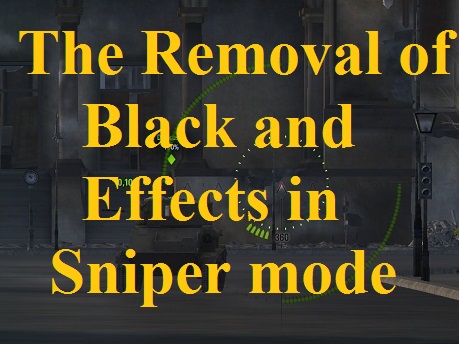
Description: Many players World of tanks cause discomfort additional effects that appear when going into sniper mode. This modification removes the blackness, dim and green filter in World of tanks 1.0.2.1 sniper aiming mode. At first glance, this modification may seem unnecessary, but it is necessary to spend 10-20 battles and you will understand the convenience of shooting without any extra effects in sniper sights. Enemy cars will be more visible and to get them will be easier.
►Modification page on the forum: Koreanrandom Files are for: - disable blackout and landscaping in sniper mode; - disable the red flash when the enemy hits you; - disable the camera rotation limit in the sniper scope for vehicles with limited angle of horizontal gun guidance (AT-SPG); - disable hints for the transition to the siege regime and the alternative sight of SPGs; - blocking a shot at the allies and corpses (destroyed vehicle); - adjustment of the camera distance, edit the magnification ratio of the sight in sniper mode. The above functional is presented in the form of separate additions: 1) “noBinoculars” 2) “noFlashBang” 3) “noCameraLimit” 4) “noAimHint” 5) “safeShot” 6) “extendedZoom” Installation Guide 1) Download the archive 2) Depending on the selected mod, the contents of the folder should be unpacked into the client’s root directory (in the folder with the game client) Each add-on includes a configuration file for its setting, located along the path: mods\configs\camAddons\ "mods_name.json" Screenshots:Related Materials | |
| Total comments: 0 | |
