| Mod-WoT.com » Mods for World of Tanks 1.3, 1.3.0.1 » PMOD - a comprehensive Mod For World Of Tanks 1.2.0 |
PMOD - a comprehensive Mod For World Of Tanks 1.2.0
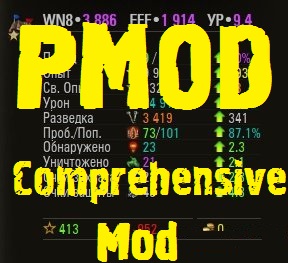
Description: PMOD is a complex mod, do not confuse it with the build mods. Thanks to this modification it is possible to fine-tune your game interface and gameplay.
A short list of features Pmode or as it is called by the developers Package with gingerbread for World of tanks: o Enable/disable free camera in replays of fights o Notification about the outcome of last fight directly in combat chat during a new battle o Statistics per session in the hangar o setting the initial value of the multiplicity when moving in sniper mode o configure the distancing camera at start of battle and after your destruction o change the duration of the sixth sense light bulb o Manual setting of zoom in sniper mode shooting o adjustment of the distance of the camera up o the Ability to set the ears with a list of players o Disconnect the emergency brake while playing on tank destroyers during the transition to sniper mode o Remove the red effect when getting into your car o Remove black in sniper sights o the Removal of blur in arcade mode o Remove sway o Remove the Intro when you start the client o the Ability to configure Noscroll o to Remove the twitch of the camera when getting into your car o Display current status of magnification ZOOM o Display while loading the battle information about the location of your base (upper or lower REP) o remembers the last server o the Spam filter in the combat chat o And much more Setting: For the mod, use Notepad++. For Default config, open the file \res_mods\1.X\scripts\client\gui\mods\mod_pmod.json and change the values according to your wishes. For Extended config you need to edit the files stored at the address res_mods\0.9.X\scripts\client\gui\mods\mod_pmod If you have any questions, write in the comments. Installation and Setup Open the downloaded archive using any archiver, or standard Windows interface. Drag or copy the “mods” folder from the archive into the folder where you have tanks installed, if you are asked to replace files or folders, you can agree or refuse the difference. All mod settings are in the files inside the folder: mods / configs / pmod (pmod.json - root file) Inside the files you will find a detailed description of all parameters and their standard values. To edit, use the text editor Notepad ++. Screenshots:Related Materials | |
| Total comments: 0 | |
